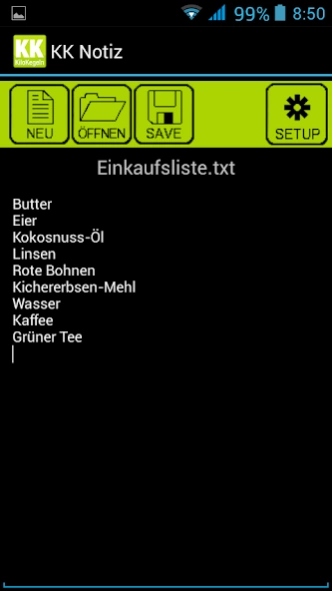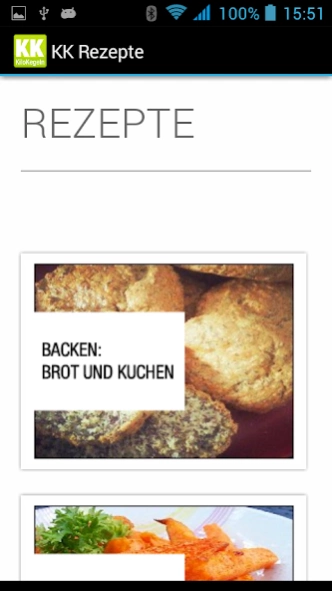KK App 3.1
Continue to app
Free Version
Publisher Description
KK App - The app for kilo cones successful diet after slow carb.
With the KK app all important links to the concept of KiloKegen are clearly summarized. You will go quickly with one click to the desired information. These include:
The first Quick Checker. Here you can check whether a food is suitable for food by KK.
2 KK recipes. Here you have access to many delicious recipes.
3 The sugar-calculator. Learn how much sugar is in fact a product.
4th Mt the BMI calculator you calculate your current body mass index.
5 The water calculator shows how much liquid you should take daily to you.
In addition, there are buttons to the following pages:
a. KK-info-button lists all the functions of the KK App.
b. The KK-note-button leads to the notebook where you eg Share spokes your shopping list.
c. The Facebook button leads to the closed Facebook group. "Kilo cones with NicoDaVinci". (Login required)
d. (B) log button leads to the blog of NicoDaVinci, blogger and founder of pounds of cones.
e. The YouTube button leads to the YouTube channel of NicoDaVinci be published on the topic-related videos.
f. KK-button leads to www.KiloKegeln.de. From there, members also have access to the Members' Mein-KK ".
On the left:
Kilo cones. de:
http://kilokegeln.de/
The Slow Carb Diet:
http://www.meteve-phuket.com/dasslowcarbbuch/index.html
About KK App
KK App is a free app for Android published in the Health & Nutrition list of apps, part of Home & Hobby.
The company that develops KK App is Michael Veuskens. The latest version released by its developer is 3.1.
To install KK App on your Android device, just click the green Continue To App button above to start the installation process. The app is listed on our website since 2014-09-04 and was downloaded 1 times. We have already checked if the download link is safe, however for your own protection we recommend that you scan the downloaded app with your antivirus. Your antivirus may detect the KK App as malware as malware if the download link to appinventor.ai_meteve.KK_App is broken.
How to install KK App on your Android device:
- Click on the Continue To App button on our website. This will redirect you to Google Play.
- Once the KK App is shown in the Google Play listing of your Android device, you can start its download and installation. Tap on the Install button located below the search bar and to the right of the app icon.
- A pop-up window with the permissions required by KK App will be shown. Click on Accept to continue the process.
- KK App will be downloaded onto your device, displaying a progress. Once the download completes, the installation will start and you'll get a notification after the installation is finished.